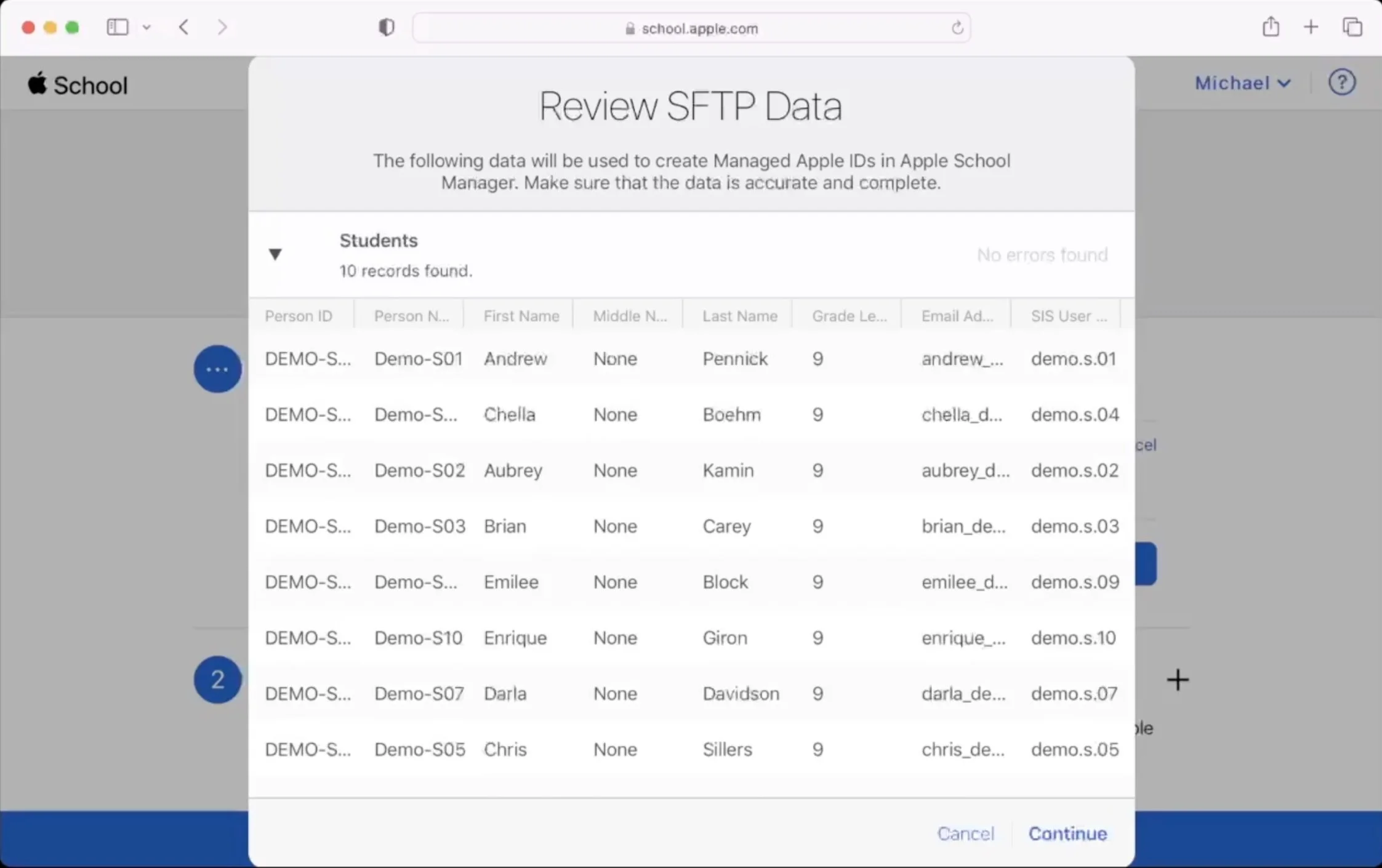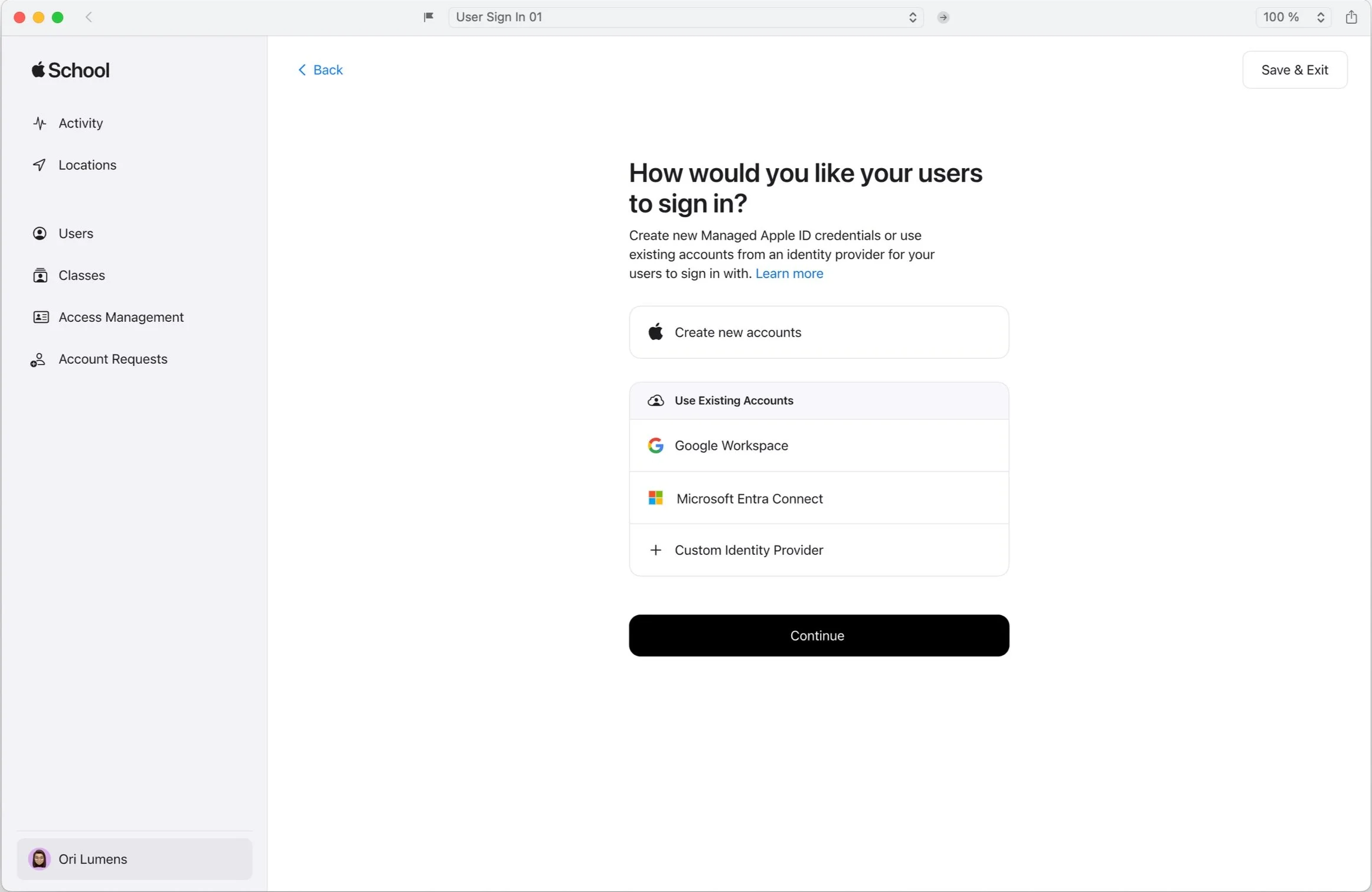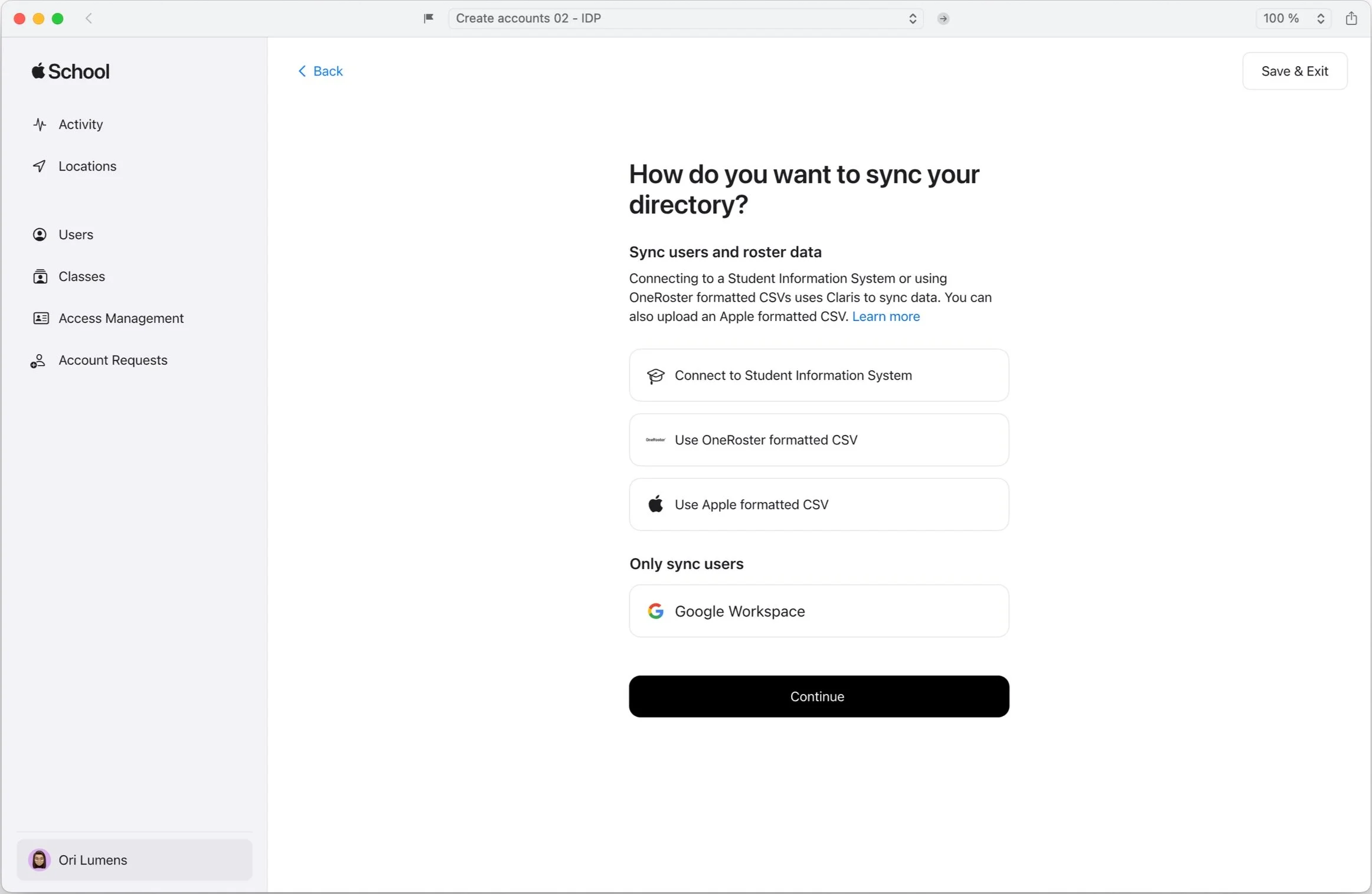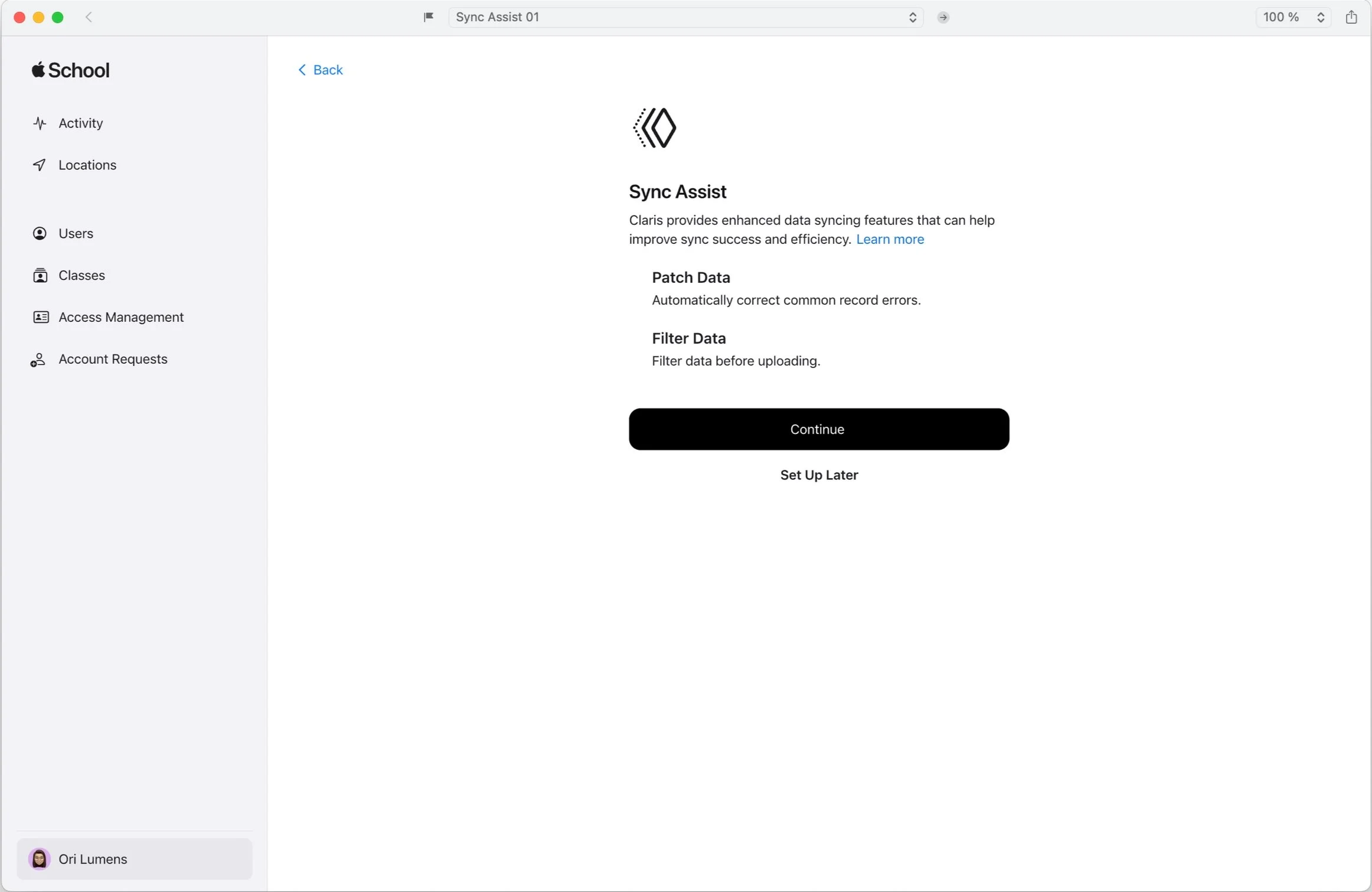Apple School Manager Sync
Feature redesign & cross-team feature collaboration
Company
Apple
Role
Lead Product Designer
Duration
Sep. 2023 - June 2024
This project focused on redesigning the directory sync experience for Apple School Manager to streamline how IT administrators connect and manage Student Information Systems (SIS) with their device inventory.
Let that sync in.
School district IT administrators faced significant barriers when setting up directory sync with Apple School Manager, with over 80% requiring direct phone support with Apple to complete the process. This resulted in IT admins experiencing frustration, Apple incurring high support costs, and both parties losing valuable time.
Problem
Redesign the directory sync setup flow to be self-service, improving IT admin experience and reducing support calls.
Opportunity
The Research
The silver lining of IT admins frequently needing Apple support was that we really got to know them. Every support call was essentially a user research session in disguise. We had a treasure chest of data telling us what problem prompted the support call, what was confusing, and what the most common errors were.
Findings
1. Confusing to set up Identity Providers (IDP)
Admins were confused by the Directory Sync interface, where Microsoft Azure and Google Workspace appear disabled without explanation. Users must first configure SIS/SFTP before these options become available, creating an unnecessarily fragmented setup process.
2. Poor data readability
The table layout truncates important information, making it difficult for admins to review Person IDs, email addresses, and longer names that exceed the narrow column widths.
4. Bulk failure from single errors
A single duplicate or empty record in one of the uploaded CSV files would cause the entire sync to fail.
Manual resolution: Customer support specialists were helping IT admins work around this issue using Connect, an Apple low-code automation product. This tool could pre-scan CSV files to remove duplicates, fill empty records, and fix other common errors before automatically uploading to ASM. However, setting up this workaround required significant time and step-by-step guidance from customer support.
3. Poor error visibility
Admins must download and manually review text log files to identify sync errors, creating a cumbersome troubleshooting experience.
The Challenges
With a clear understanding of the pain points in Apple School Manager's directory sync workflow, we focused our redesign on streamlining the admin experience. The goal was to create a more intuitive setup process, improve data visibility, and minimize errors to keep admins and their systems perfectly in sync. But as all designers know, the path to that goal isn't always straightforward.
Feature 1: Streamline identity provider (IDP) configuration
The current flow created two problems: confusion about disabled IDPs and a fragmented setup experience since admins typically configured identity providers right after syncing. Our solution was to integrate IDP setup directly into the sync workflow.
Challenge: Determining setup sequence
By integrating IDP into the sync setup, the flow now included two key decisions: selecting your directory source (SIS, CSV, etc.) and choosing how users would sign in (default Managed Apple Accounts or connected IDP). Logically, it made sense to select the directory source first, since those imported users would then need a sign-in method assigned.
This hierarchy worked well initially because the two selections were mutually exclusive. However, midway through the project, IDPs introduced a new capability: syncing the directory directly from the identity provider itself. This created a confusing scenario where the two decisions were no longer independent—if admins wanted to use an IDP as their directory source, they were also required to use it for sign-in. But if they only wanted the IDP for sign-in while importing their directory from an SIS or CSV, that combination remained valid.
The challenge became: how do we structure a setup flow when one option creates a dependency while others remain flexible?
Solution
Option 1 initially made sense—starting with directory source aligns with IT admins' mental model of 'import data, then configure access,' and makes technical dependencies explicit when IDP directory sync requires IDP sign-in. However, testing revealed that leading with sign-in method (option 2) created a more intuitive experience. By choosing authentication first, admins make their strategic decision upfront, and the system presents compatible directory options rather than automatically locking in choices. While data-first was logical, authentication-first proved more user-friendly in practice.
Feature 2: Built in error prevention
While the first three findings can be resolved with design changes, preventing full sync failures from single errors required technical backend fixes. The manual resolution from our findings revealed that we should integrate Connect to power a new error prevention feature built into the sync setup process.
Feature mapping
Technical constraints meant that some planned error-prevention features would only be available for specific data sources. We created this chart to clearly map which features would be supported by each data source option.
Challenge: Balancing guidance with user control
Where possible, we wanted to guide admins toward options that support automated error prevention to ensure the highest chance of success. However, since the error prevention feature alters imported data files, we needed to give users a way to opt out of any data modification. How do we encourage the optimal path while respecting data concerns?
Solution
Our solution was to make error prevention the default choice, ensuring that most admins automatically get the best chance of sync success, while providing those with data modification concerns an obvious and easy way to disable the feature. This balances our goal of reducing sync failures with respect for organizational policies around data integrity.
The Final Design
After working through research insights, design challenges, and more than a few head-scratching moments, we finally arrived at something we're excited about. These final designs address the pain points our admin friends shared with us, creating a directory sync experience that's both more powerful and intuitive to use.
01
Unified and Simplified
Unified
Admins no longer need to jump between separate tabs to configure accounts and directory sync. We consolidated everything under Managed Apple Accounts with one clear 'Get Started' entry point, making it immediately obvious where to begin the complete setup process.
Simplified
We replaced technical jargon like 'SIS/SFTP' at the entry point with clear, descriptive language—'User sign in and directory sync'—so admins immediately understand what they're setting up before diving into the details.
02
Streamlined Setup
Natural Language
To help make the sync experience feel less daunting, we used natural language to guide admins through each step of the setup process.
Cohesive Setup
Rather than treating directory sync and user sign-in as separate tasks, we recognized they're both required for a complete setup and designed one cohesive process that guides admins seamlessly through both configurations.
Progressive Options
When admins select IDP as their sign-in method, this feature presents IDP as an additional directory source option. This design creates a logical flow where IDP directory sync only appears when the prerequisite authentication choice has been made.
03
Transparent Feature Adoption
Sync Assist
We designed Sync Assist to be completely transparent about the new error prevention capabilities and their benefits, while respecting admin autonomy by providing a clear 'Set Up Later' option for those who prefer to avoid any data modifications.
Set Up Later
We avoided dismissive language like ‘Skip' in favor of 'Set Up Later' to keep the door open for future adoption. Knowing that current syncs often fail due to single-point errors, we designed this option to feel temporary and welcoming, ensuring admins can easily return if they encounter sync difficulties.
04
Enhanced Preview
Readable Data Preview
This redesigned preview screen eliminates the data truncation issues that made it difficult for admins to review important information. We limited the preview to 5 accounts since any mass formatting errors would be evident in this sample, making it an efficient validation step.
05
Separate Management
Modular Control
After the unified setup process, admins have independent control over User Sign-in and Directory Sync configurations. This modular design allows for future adjustments to authentication or sync settings without requiring a complete reconfiguration of both systems.
The redesigned directory sync experience delivered measurable improvements across key metrics while fundamentally changing how admins interact with Apple School Manager. These results validated our design decisions and demonstrated the real-world impact of prioritizing user needs in enterprise product design.
The Results
of IT admins were able to onboard themselves with a successful sync on the first try compared to the previous 20%.
90%
reduction in support tickets.
71%
direct growth in org revenue in the first quarter after release.
19%
schools synced with the new experience in the first year.
30k
Post-launch interviews revealed that IT admins felt significantly more confident navigating the sync setup, with many expressing relief that they could now understand each step of the process.